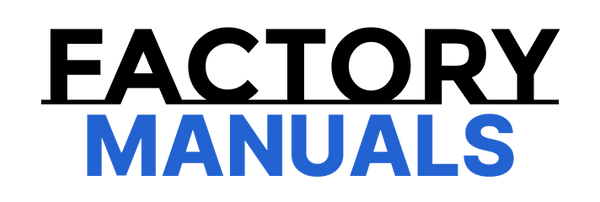Long gone are the days when cars came from the factory without computers and without the need for updates. Just like your mobile phone that you need to update regularly, you also need to update your car.
New cars, especially EVs such as Tesla require regular updates in order to work well. However, many owners are simply unaware of these updates and they have their Tesla underperforming.
That’s why in this article, we simplify Tesla software updates. We learn the basics, and also how to update Tesla software. So, without further ado, let’s get started.
What Are Tesla Software Updates?
Before we understand what software updates are, we need to understand how software works.
In general, software is a code that is written with the goal of creating instructions that will allow specific systems in the car to work properly.
This code, as time goes by, is no longer relevant and can cause systems to crash. So, what companies do is employ hundreds of engineers who will fix bugs and also bring new features and functions.
This is the case with every modern device, including EVs which heavily rely on software to operate well. Specifically, Tesla in this case is a company that works very hard to keep their vehicles updated.
Unlike other car manufacturers that require that you visit the dealership, with a Tesla you can update Tesla software from the comfort of your home.
How to Update Tesla Software
So, how to update Tesla software? Let’s elaborate in detail.
Requirements for Receiving Updates
In order for you to receive a Tesla software update, you need to ensure that the following conditions are met:
- Wi-Fi Connection: You need to have a stable internet connection. These are large updates that require Wi-Fi.
- Software Update Settings: Choose between “Standard” (slower rollout) or “Advanced” (quicker access to updates).
- Battery Level: You need to have a sufficient charge in order to update the car safely. We recommend an 80% charge before you do any type of update on your Tesla.
What many Tesla owners wonder is how to check for Tesla software update availability and whether or not there are updates available for their model. The simplest way is to make sure that your Tesla is connected to Wi-Fi and that you have the “Advanced” updates setting activated.
If there is an update that is available, you will be notified by the system. So, you can download the Tesla software update and install it.
Step-by-Step Installation Guide
- Check for Updates: In order to check for updates, you need to tap on the vehicle’s touch screen and open the “Software” tab.
- Receive Notification: If there is an available update, you will receive a notification that there is an update for installation.
- Schedule or Install: Once you find an update, you can click to install the update immediately or schedule the update for a later time.
- Installation Process: The installation process will take a while. There is no clear answer to how long a Tesla software update take. However, you can expect somewhere between 20 and 45 minutes for standard updates. Some really large updates can take more than an hour. So, having a good charge is essential.
- Restart the Vehicle: Once the update process is complete, the vehicle will restart and you can use the new features.
Troubleshooting Common Issues
- Tesla software update failed: In case the software update fails, ensure that you have a good Wi-Fi connection and a good battery charge, then restart the update process.
- Can you stop Tesla software update once it begins: Once the installation starts, you cannot stop it, you need to leave the car to update itself.
- How to cancel software update Tesla: Before the installation starts, you can stop the update. Just, go to the software menu and tap “Cancel.”
- Update stalled or frozen: In case the update gets corrupted and stalls. Make sure you restart the car. If the problem still persists, contact Tesla for support.
- Benefits of Keeping Tesla Software Updated
Improved Safety and Performance
Tesla is a car brand that takes software updates extremely seriously. These updates are focused on continuously refining the Autopilot and other safety systems, such as braking, steering and also collision avoidance.
So, keeping up with the Tesla software updates ensures that you have the latest and best performance from your Tesla.
In addition to the safety updates, there are also updates for better battery management that improve the efficiency of your Tesla and extend the lifespan of the battery.
Access to New Entertainment and UI Features
In addition to the safety and performance, Tesla also updates other aspects of their models such as the entertainment and UI.
They constantly improve the UI for better navigation and add new entertainment features, such as arcade games and the Tesla Theater.
When you buy a Tesla, throughout your ownership, you will experience many changes in the software and how the car evolves over time. All of these features will make driving and interacting with your Tesla far more enjoyable.
Longevity and Resale Value
Besides the benefits from the updated UI and features from regular Tesla software updates, with these updates, you also boost the longevity and improve the resale value.
Updated cars perform far better, they don’t have bugs that non-updated cars have. So, this boosts the resale value and longevity overall.
Tips for Tesla Owners
Now let’s share some tips for Tesla owners that will come in handy.
Enable “Advanced” Software Settings
In order to get the Tesla software updates as soon as possible, you need to select the “Advanced” option instead of “Standard” in your software settings.
Use Tesla App Notifications
You should constantly check for update progress in your Tesla app. If an update is available, you can always start the installation remotely. So you can resume driving without any delays.
Check Release Notes After Updating
Always check the release notes after every Tesla software update and make sure that you know what features were updated. So, you can test these updates immediately and see how well they work.
Conclusion
Tesla software updates are vital when it comes to safety, performance, and entertainment. With regular updates, you will have the latest features and ensure that your vehicle works in peak condition.
If you haven’t done an update yet, make sure that you do, so that all of the systems get fresh software and run up to the latest spec.